Purpose
This series of self-paced learning modules aims to build understanding about how to design and implement disaster risk reduction planning and preparedness strategies that are inclusive for all. Disability Inclusive Disaster Risk Reduction (DIDRR) entails the authentic involvement of the whole community. It is characterized by the integral involvement of persons with disabilities throughout the planning, implementation and recovery phases. In other words, "Nothing about us, without us."
The modules are primarily targeted at disaster risk reduction policymakers and practitioners so that they may better understand how to prepare and implement Disability Inclusive Disaster Risk Reduction strategies in their specific context. The modules are also available for anyone interested in learning more about 'whole community' disaster risk reduction.
Each module includes articles, videos, infographics and a series of self-marking questions. The content is a mixture of original material as well as material developed by experts from across the globe, demonstrating promising and good practices for disability inclusion before, during and after disasters.
Learning modules
- Module 1: The case for Inclusive Disaster Risk Reduction (EPUB-English) (EPUB-Japanese)
- Module 2: Transforming policy into practice (EPUB-English)(EPUB-Japanese)
- Module 3: Designing Inclusive Disaster Risk Reduction plans (EPUB-English)(EPUB-Japanese)
- Module 4: Implementing Inclusive Disaster Risk Reduction plans (EPUB-English)(EPUB-Japanese)
- Module 5: Inclusive Recovery (EPUB-English)(EPUB-Japanese)
- DIDRR Coursebook (.docx) and DIDRR Contactbook (.xlsx)
DIDRR Coursebook
Throughout the Modules, you will see the following image each time there is a DIDRR Coursebook Activity to complete. The DIDRR Coursebook (.docx file) where you can write reflect, write and plan for the specific needs of your community using the content from each Module. There is also a DIDRR Contactbook (.xls file) which will be used to collate useful contacts.
How to open EPUB file
- EPUB is an e-book file format with the extension .epub that can be downloaded and read on devices like smartphones, tablets, computers, or e-readers.
- You need an EPUB reader to open and read the EPUB file. Adobe Digital Editions is an EPUB reader to use on your computer or laptop can be downloaded at no cost.
- After the Adobe Digital Editions is installed, you can run it by clicking the icon on your desktop. Select “File” and then “Add to Library” from the menu. Choose the EPUB file and press the “Open” button. Your EPUB file will be available in the library. Click the EPUB to start reading it.
- For mobile devices, you can open the EPUB file immediately from your iPhone or iPad in the iBooks app. For Android based phone such as Samsung, you need to install an EPUB reader. Please go to Google Play and search for “EPUB reader” and install your preferred App. Follow the same instruction in point #3 to open and read the EPUB file on your mobile.